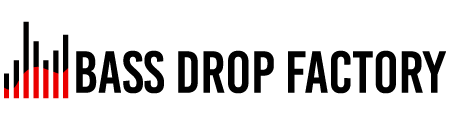This is a free VST Synth Plugin. It’s a pretty lightweight plugin and it’s very smooth on your DAW.
Features:
- Multiplatform [Mac/Windows]
- 144 DAW Automatable DX7 Parameters
- Supports DX7 input and output
- Can load any DX7
- Easy UI/UX
How to Install Dexed FM Synth VST Plugin?
Step 1
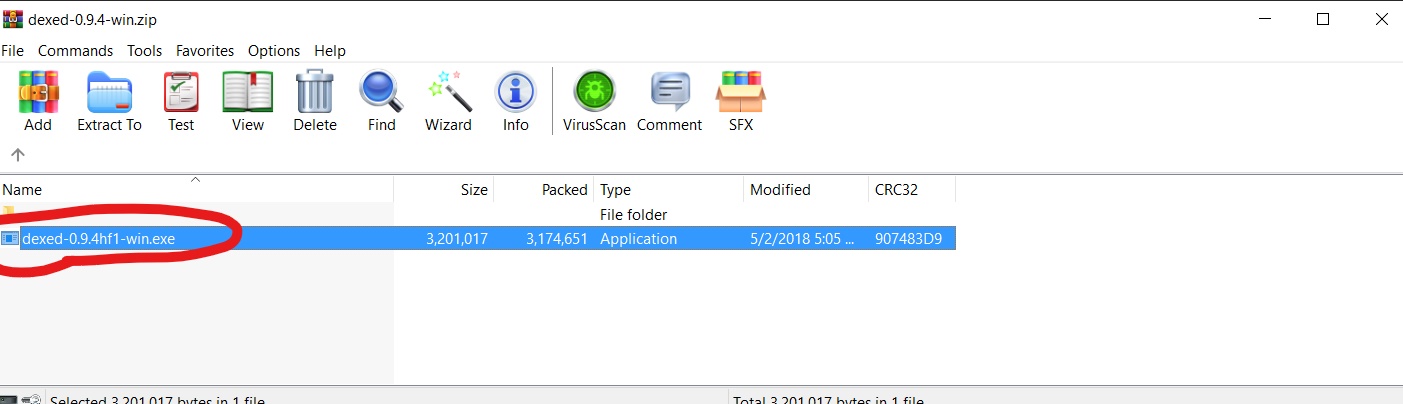
Download the zip file and click on the exe file.
Step 2
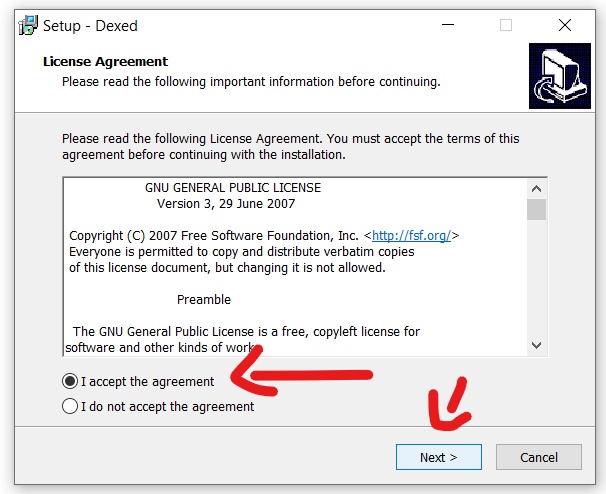
Click on Agree to the terms and click next!
Step 3
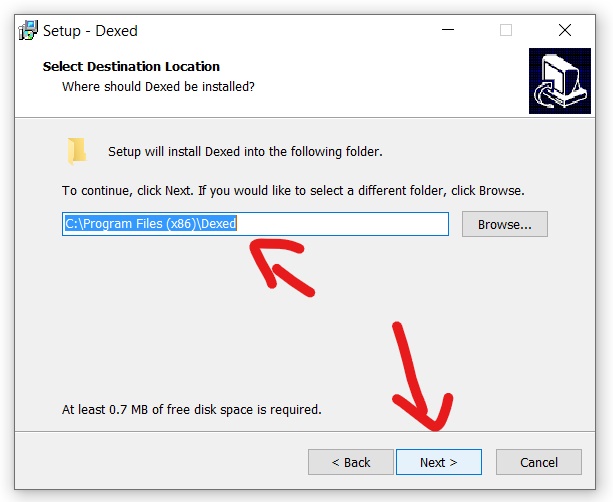
Choose your location for the installation and click next.
Step 4
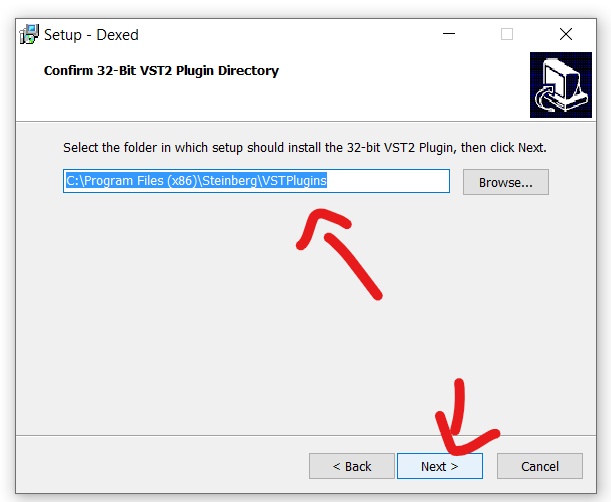
Choose the .dll file’s location to install and click next.
Step 5
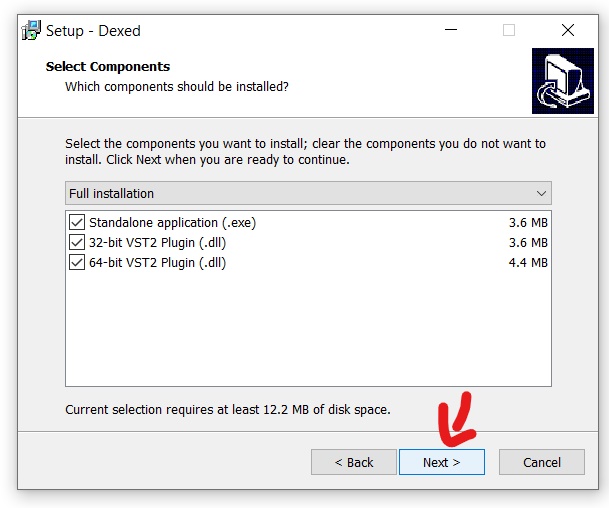
Click next.
Step 6
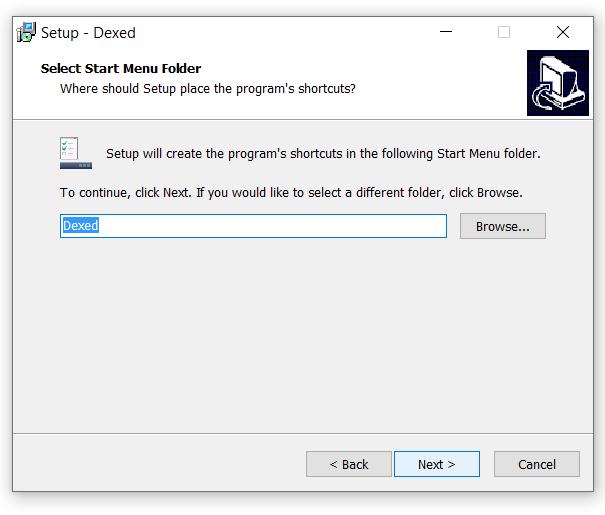
Choose the name of the folder and click next.
Step 7
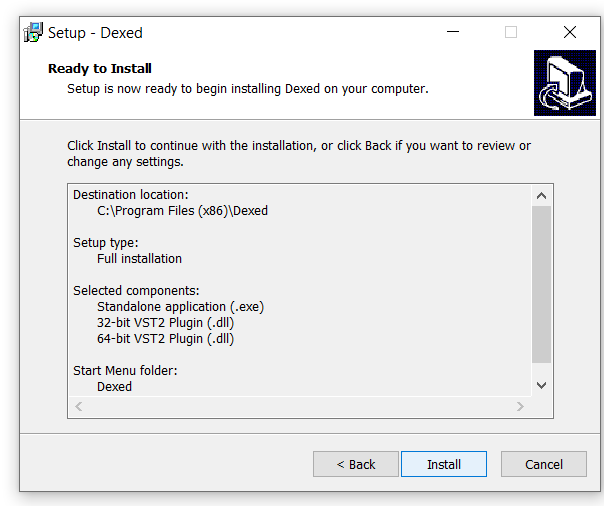
Click on install button.
Step 8
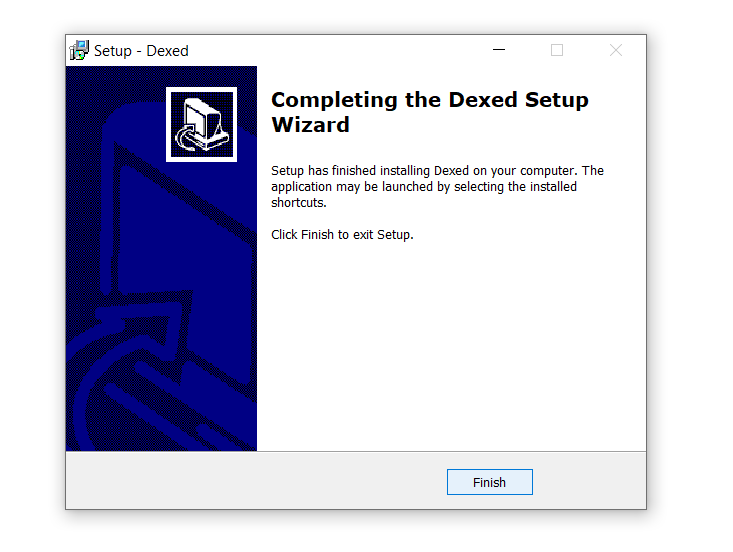
You are done and click finish now.
Step 9
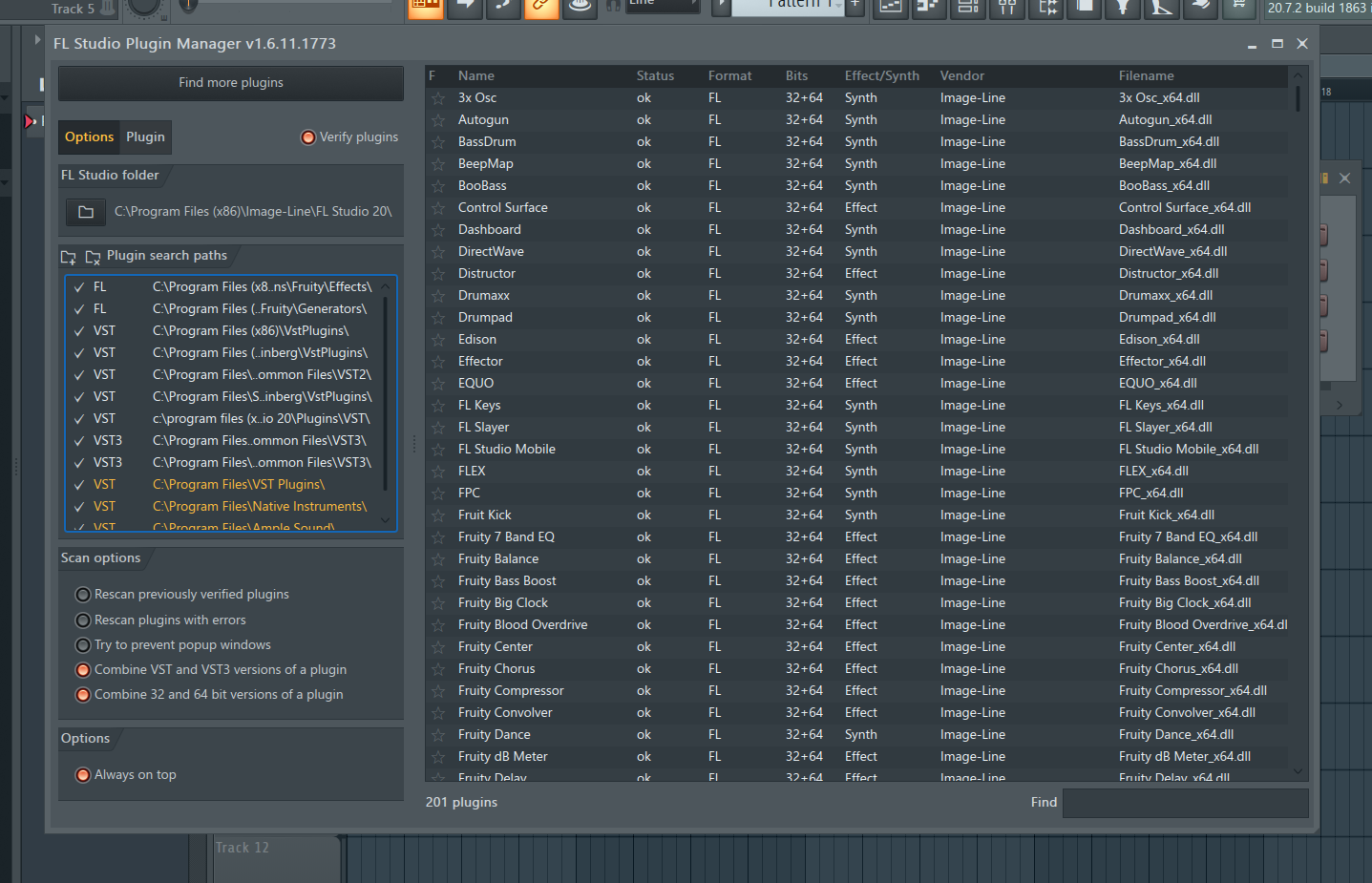
Go to your DAW and refresh your plugin list. In my case, I have FL Studio.
Step 10
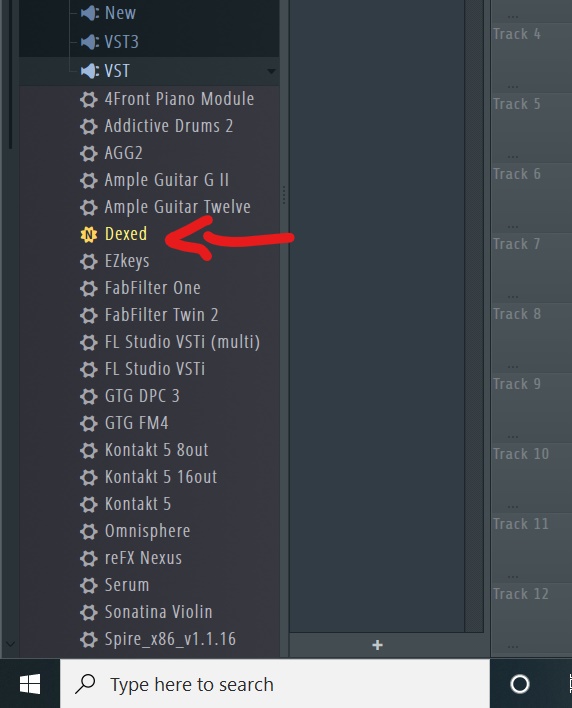
Once installed you can find it on your browser on the left.
Feel free to check out: Plugins used by Alan Walker