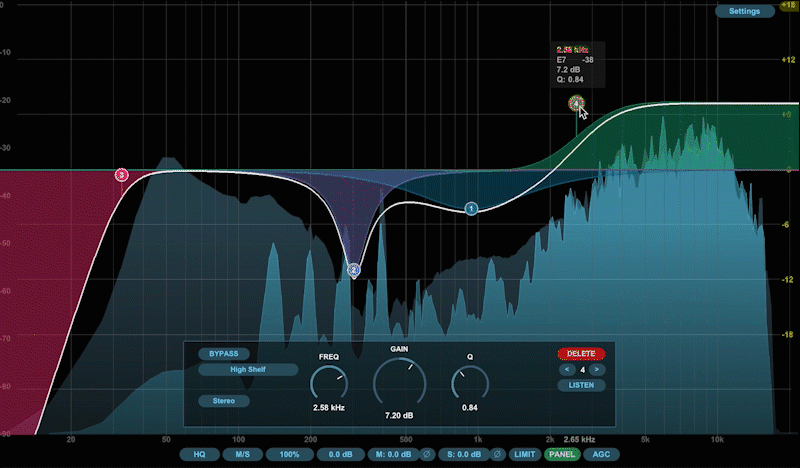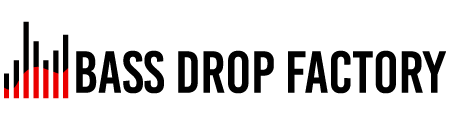ReEQ is an amazing EQ developed by nitsuj. This is a 16 band parametric equalizer with a visualizer. It almost reminds me of FabFilter Pro-Q.
I can’t believe this is out for free and credit goes to the developer of the plugin. ReEQ comes with a variety of filter shapes, high/low pass filters from 6dB to 96dB,
Check out: 11 Best Free EQ VST Plugins in 2021
How to Install ReEQ?
- You can head over to the download link and download it.
- Open REAPER and click on “Options” > “Show REAPER resource path in explorer/finder”.
- Choose the “Effects” folder.
- Place the unzipped content in a new folder.
Preview: